-I used a bigger breadboard and different jumper wires.
Making it do the opposite:
 |
| Same voltage and resistance. |
 |
| Same voltage, different resistance. |
 |
| Different voltage, same resistance. |
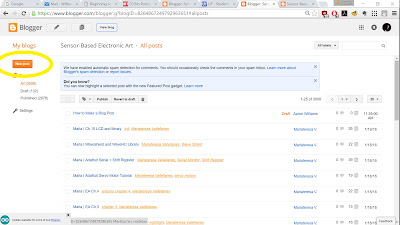
Questions:
A piece of art or interactive experience that uses electronics:
Besides the seniors projects from last year. There was this is one piece in the university gallery I saw that used black lights and lights.
Previous experience with sensors:
I made a remote control from a kit for the TV as a child. You program the remote by code to match the brand of the television set. Does put a computer together count for sensors?
Learning/ideas:
Kind of excited to learn more about sensors and electronics. I'm interested in glitch art so maybe I'll learn how to make glitch sound or make something glitch with Arduino.
Questions:
A piece of art or interactive experience that uses electronics:
Besides the seniors projects from last year. There was this is one piece in the university gallery I saw that used black lights and lights.
Previous experience with sensors:
I made a remote control from a kit for the TV as a child. You program the remote by code to match the brand of the television set. Does put a computer together count for sensors?
Learning/ideas:
Kind of excited to learn more about sensors and electronics. I'm interested in glitch art so maybe I'll learn how to make glitch sound or make something glitch with Arduino.